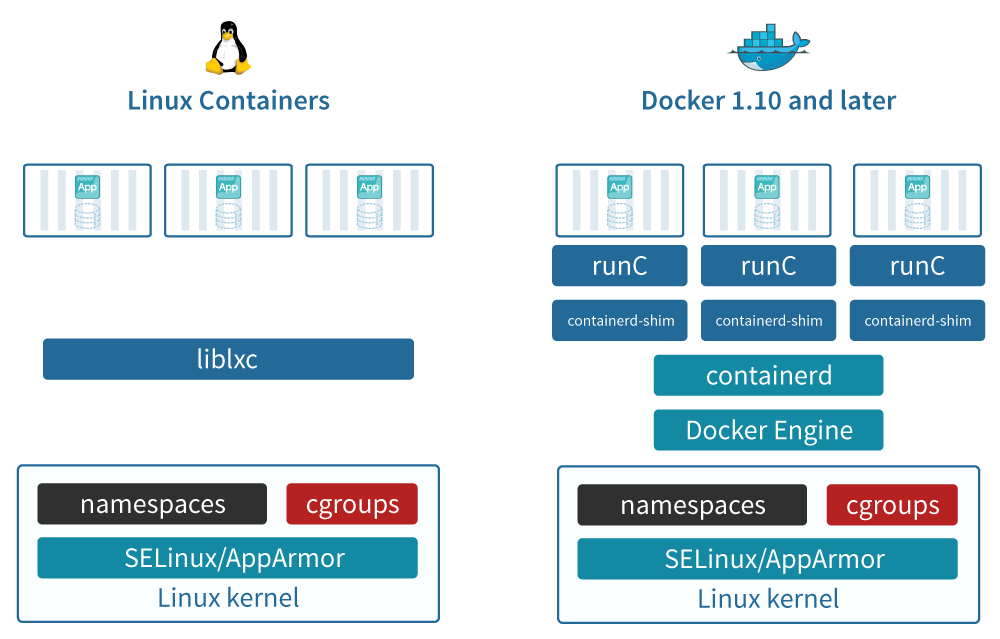Containers
Introduction to Linux containers.
What are containers?

A Container can be seen as a minimal virtual environment that can be used in any Linux-compatible machine (and beyond).
Using containers is time- and resource-saving as they allow:
Controlling for software installation and dependencies.
Reproducibility of the analysis.
Containers allow us to use exactly the same versions of the tools.
Virtual machines or containers ?
Virtualisation |
Containerisation (aka lightweight virtualisation) |
|---|---|
Abstraction of physical hardware |
Abstraction of application layer |
Depends on hypervisor (software) |
Depends on host kernel (OS) |
Do not confuse with hardware emulator |
Application and dependencies bundled all together |
Enable virtual machines |
Every virtual machine with an OS (Operating System) |
Virtualisation
Abstraction of physical hardware
Depends on hypervisor (software)
Do not confuse with hardware emulator
- Enable virtual machines:
Every virtual machine with an OS (Operating System)
Containerisation (aka lightweight virtualisation)
Abstraction of application layer
Depends on host kernel (OS)
Application and dependencies bundled all together
Virtual machines vs containers
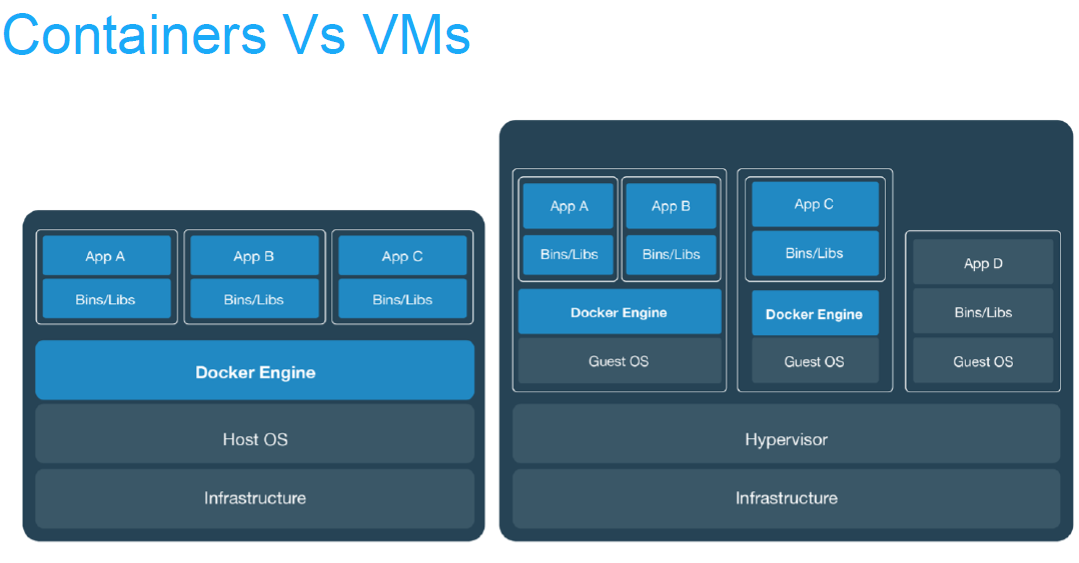
Pros and cons
ADV |
Virtualisation |
Containerisation |
|---|---|---|
PROS. |
|
|
CONS. |
|
|
History of containers
chroot
chroot jail (BSD jail): first concept in 1979
Notable use in SSH and FTP servers
Honeypot, recovery of systems, etc.

Additions in Linux kernel
First version: 2008
- cgroups (control groups), before “process containers”
isolate resource usage (CPU, memory, disk I/O, network, etc.) of a collection of processes
- Linux namespaces
one set of kernel resources restrict to one set of processes