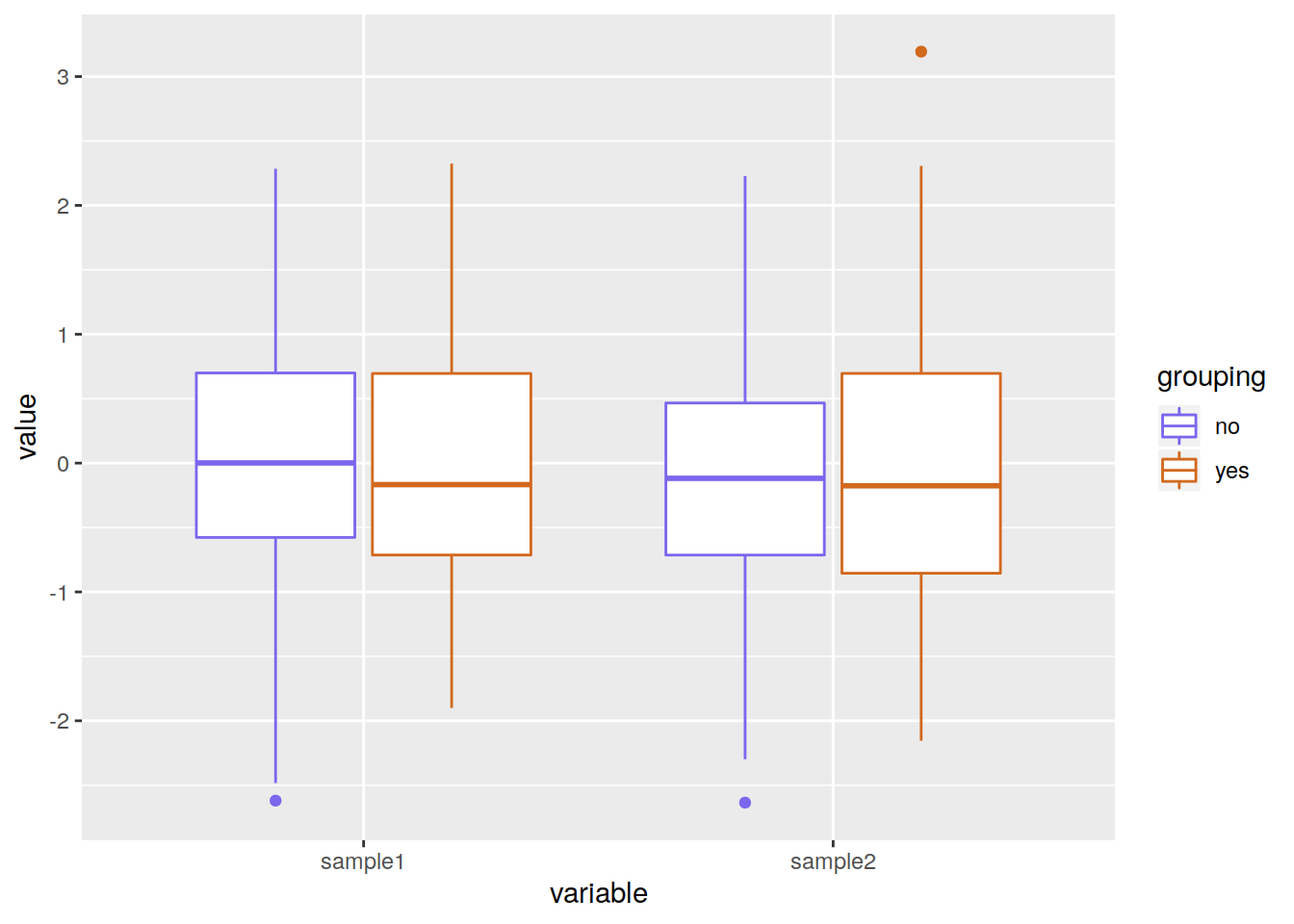19.3 Box plots
- Simple boxplot showing the data distribution of sample 1:
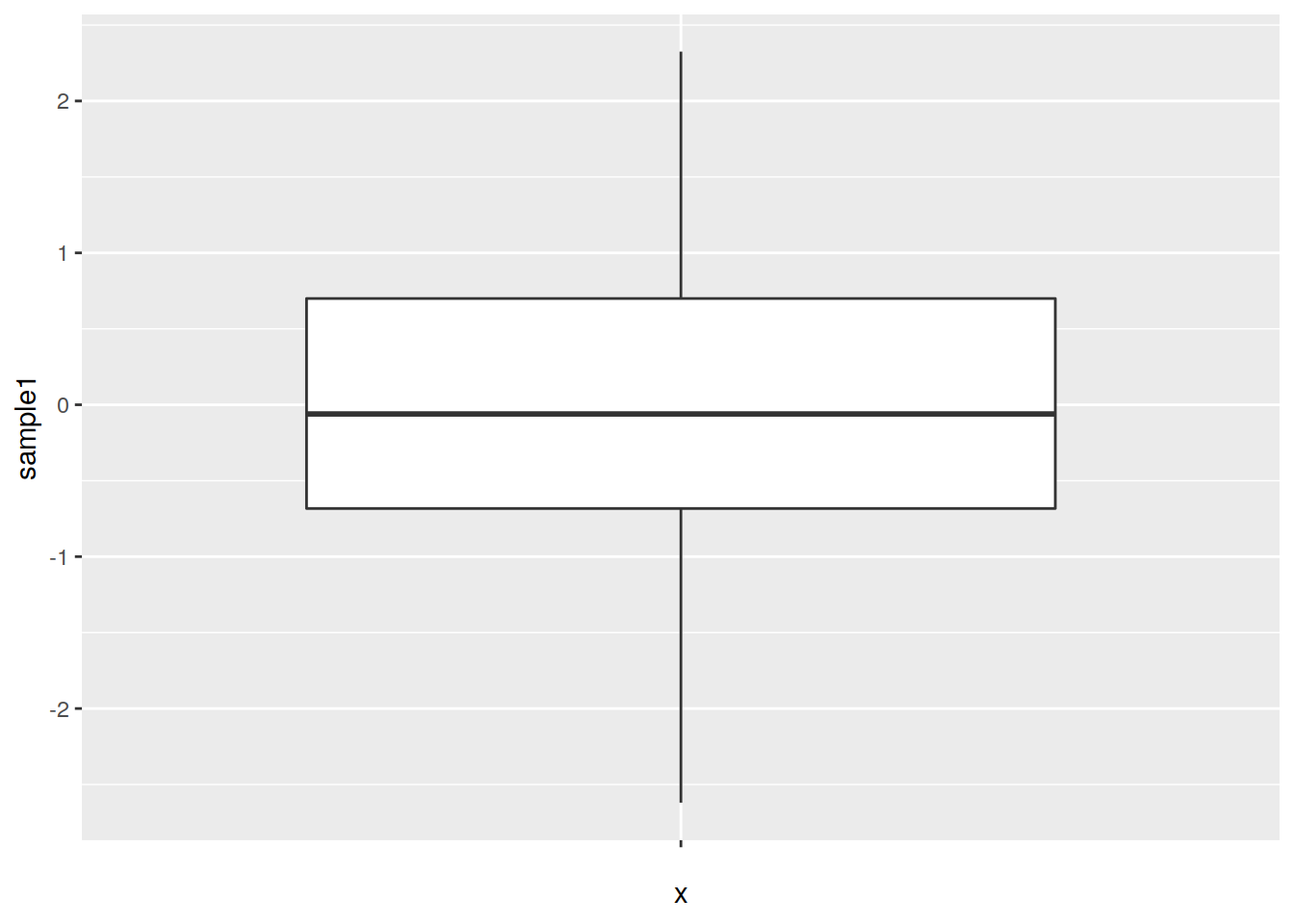
- Split the data into 2 boxes:
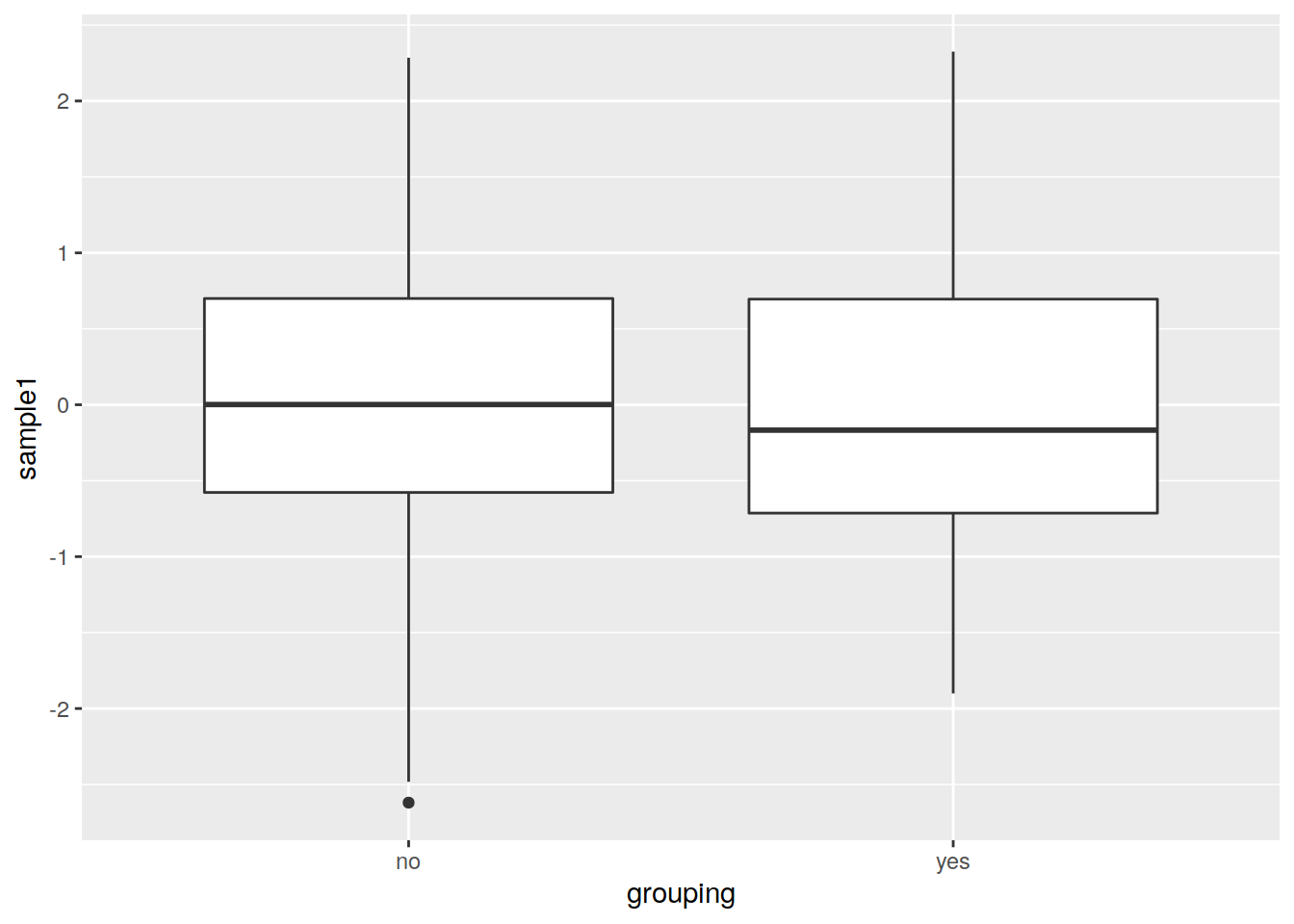
- What if you want to plot both sample1 and sample2 ?
You need to convert into a long format
What is the long format ?
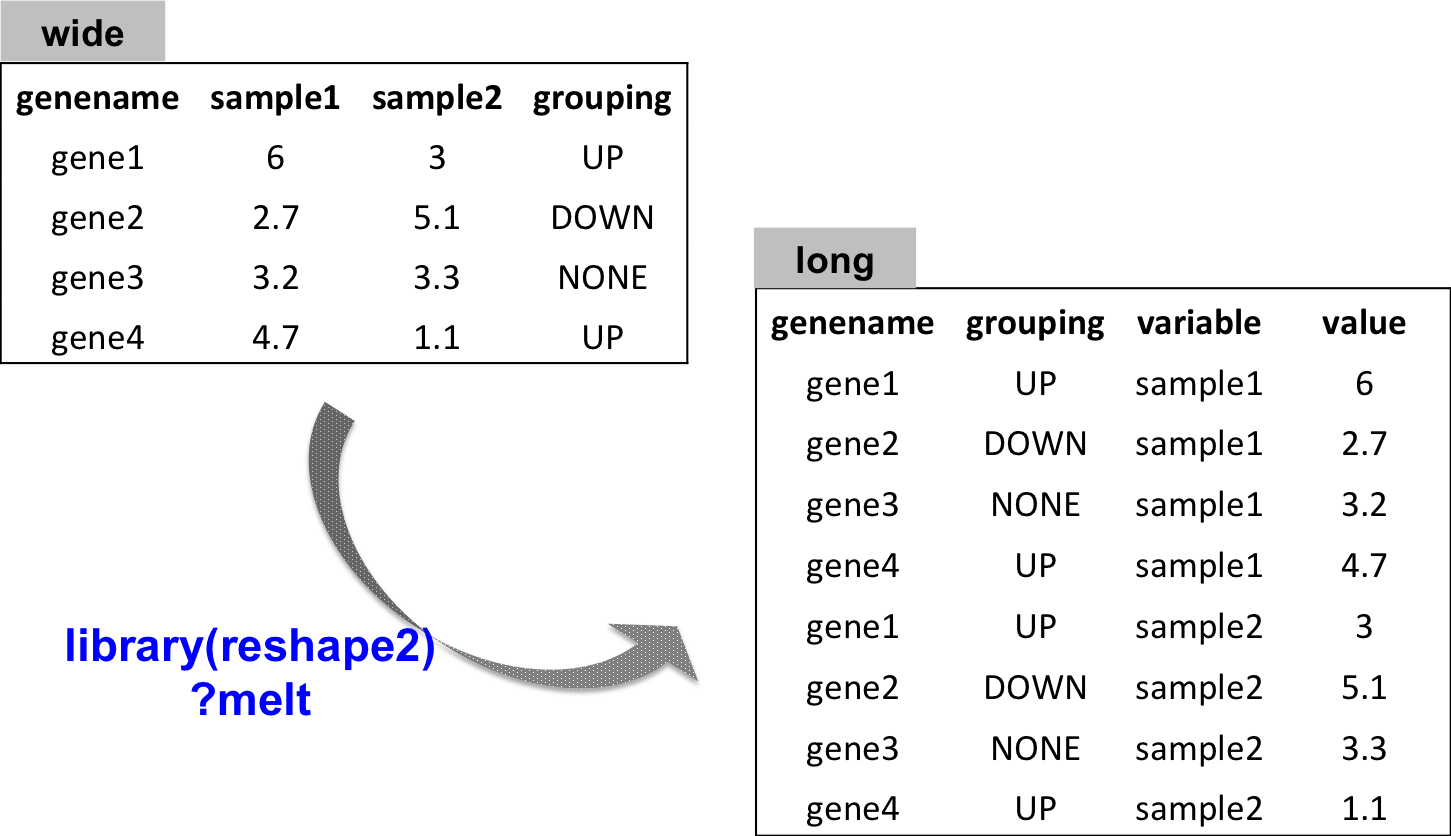
Plotting both sample1 and sample2:
# load package
library("reshape2")
# convert to long format
df_long <- melt(data=df2)
# all numeric values are organized into only one column: value
# plot:
ggplot(data=df_long, mapping=aes(x=variable, y=value)) +
geom_boxplot()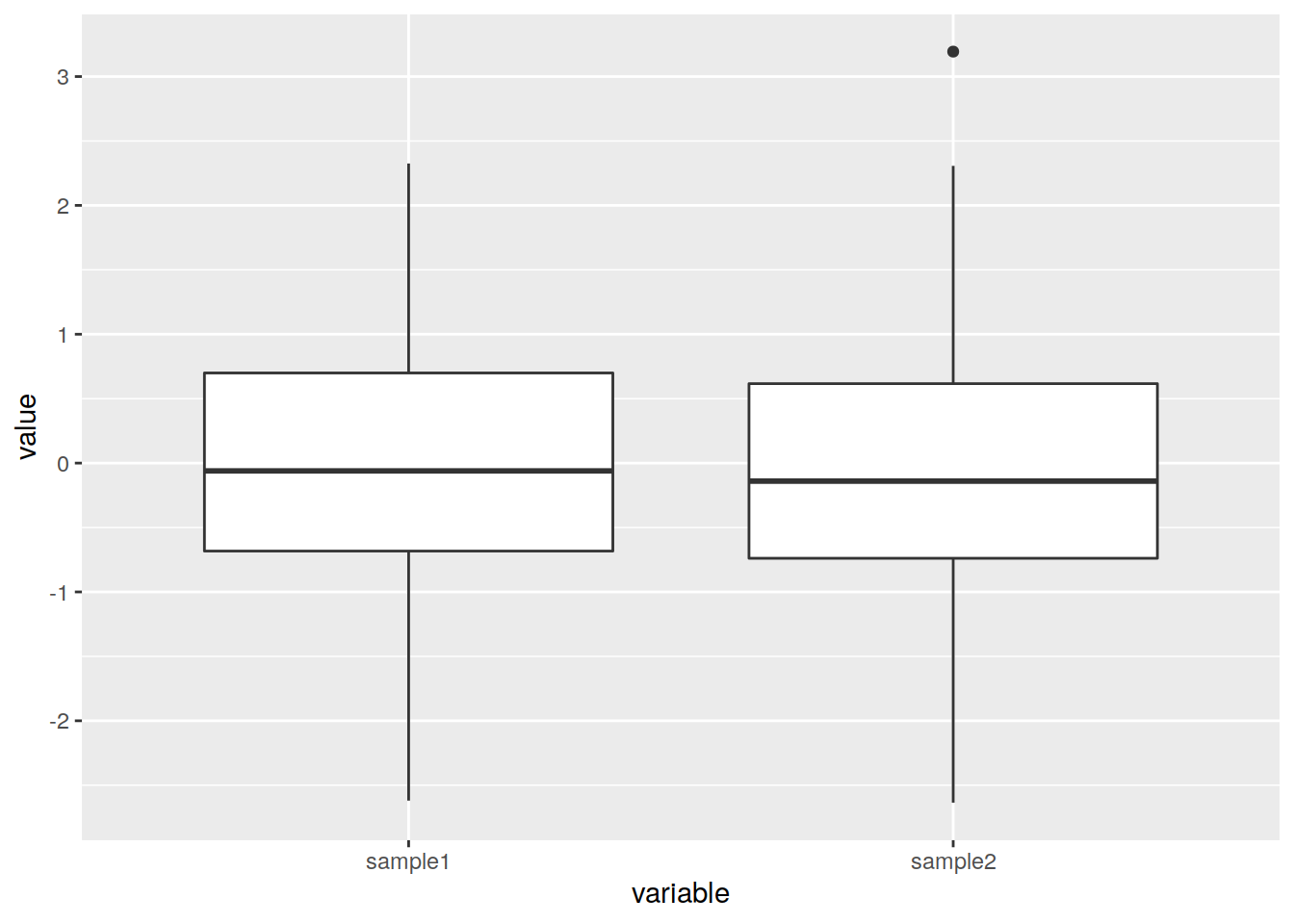
- What if now you also want to see the distribution of “yes” and “no” in both sample1 and sample2 ?
Integrate a parameter to the aes()
# Either color (color of the box border)
ggplot(data=df_long, mapping=aes(x=variable, y=value, color=grouping)) +
geom_boxplot()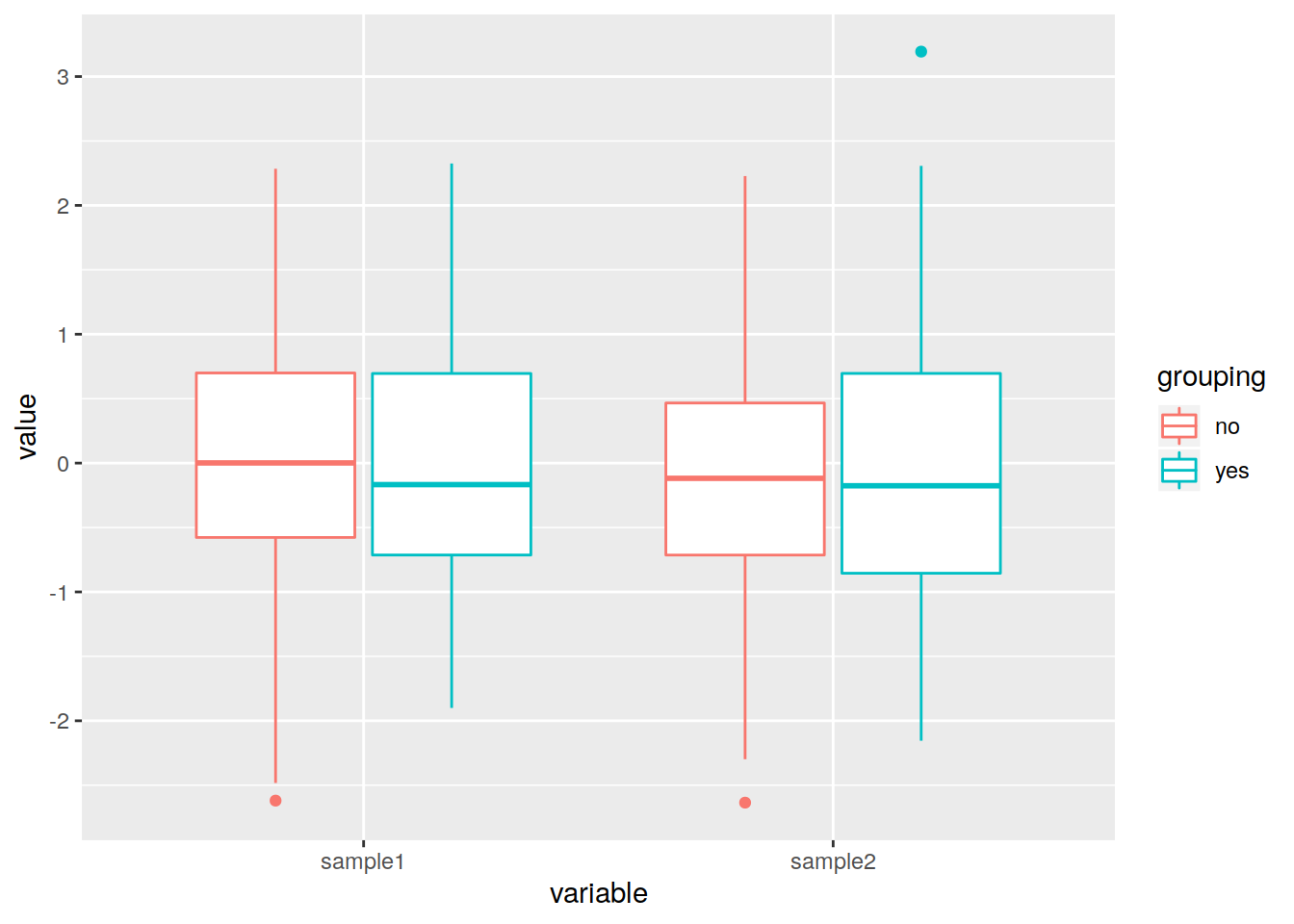
# Or fill (color inside the box)
ggplot(data=df_long, mapping=aes(x=variable, y=value, fill=grouping)) +
geom_boxplot()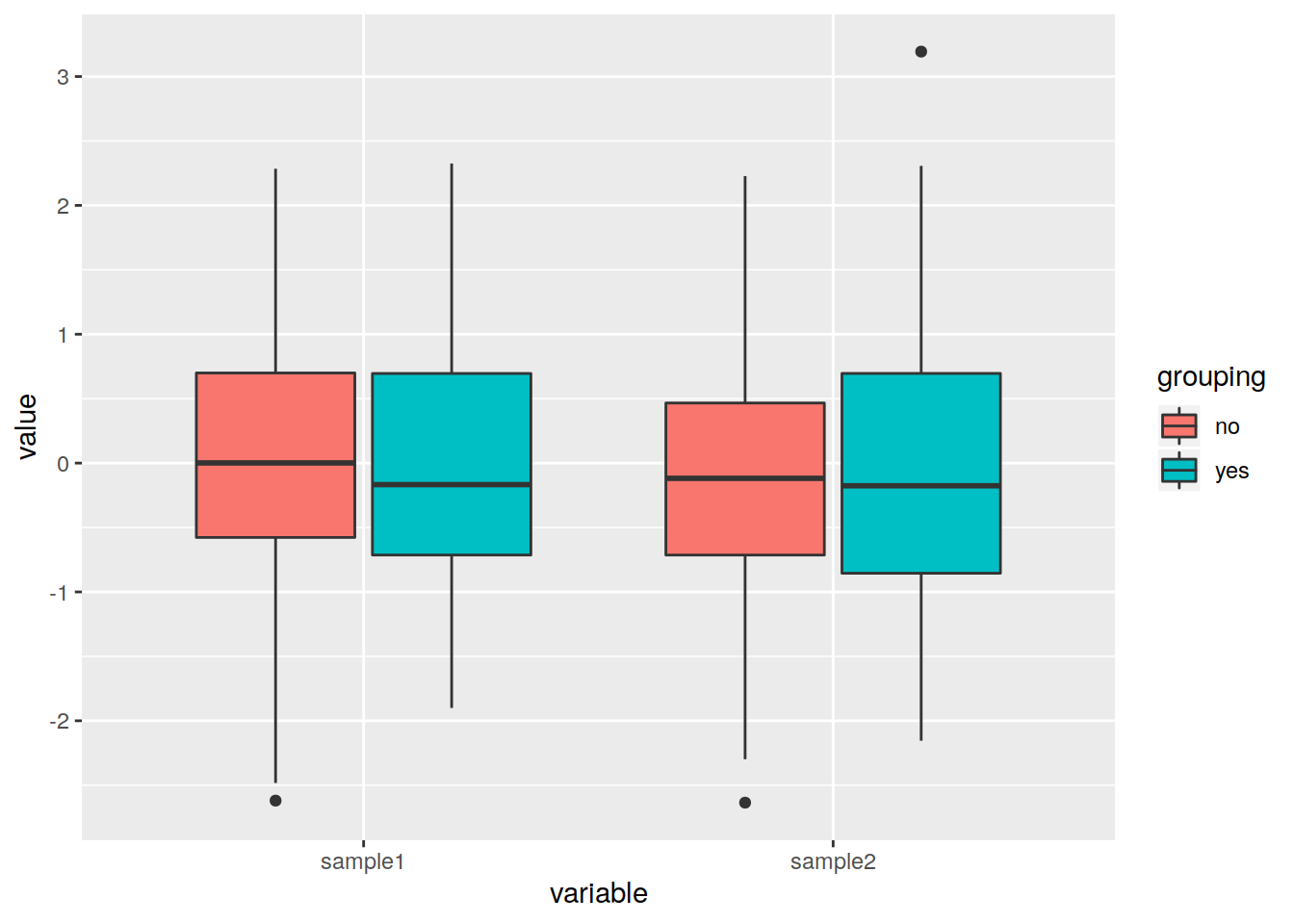
Do you want to change the default colors?
- Integrate either layer:
- scale_color_manual() for the boxes border color
- scale_fill_manual() for the boxes color (inside)
pbox_fill <- ggplot(data=df_long, mapping=aes(x=variable, y=value, fill=grouping)) +
geom_boxplot() +
scale_fill_manual(values=c("slateblue2", "chocolate"))
pbox_fill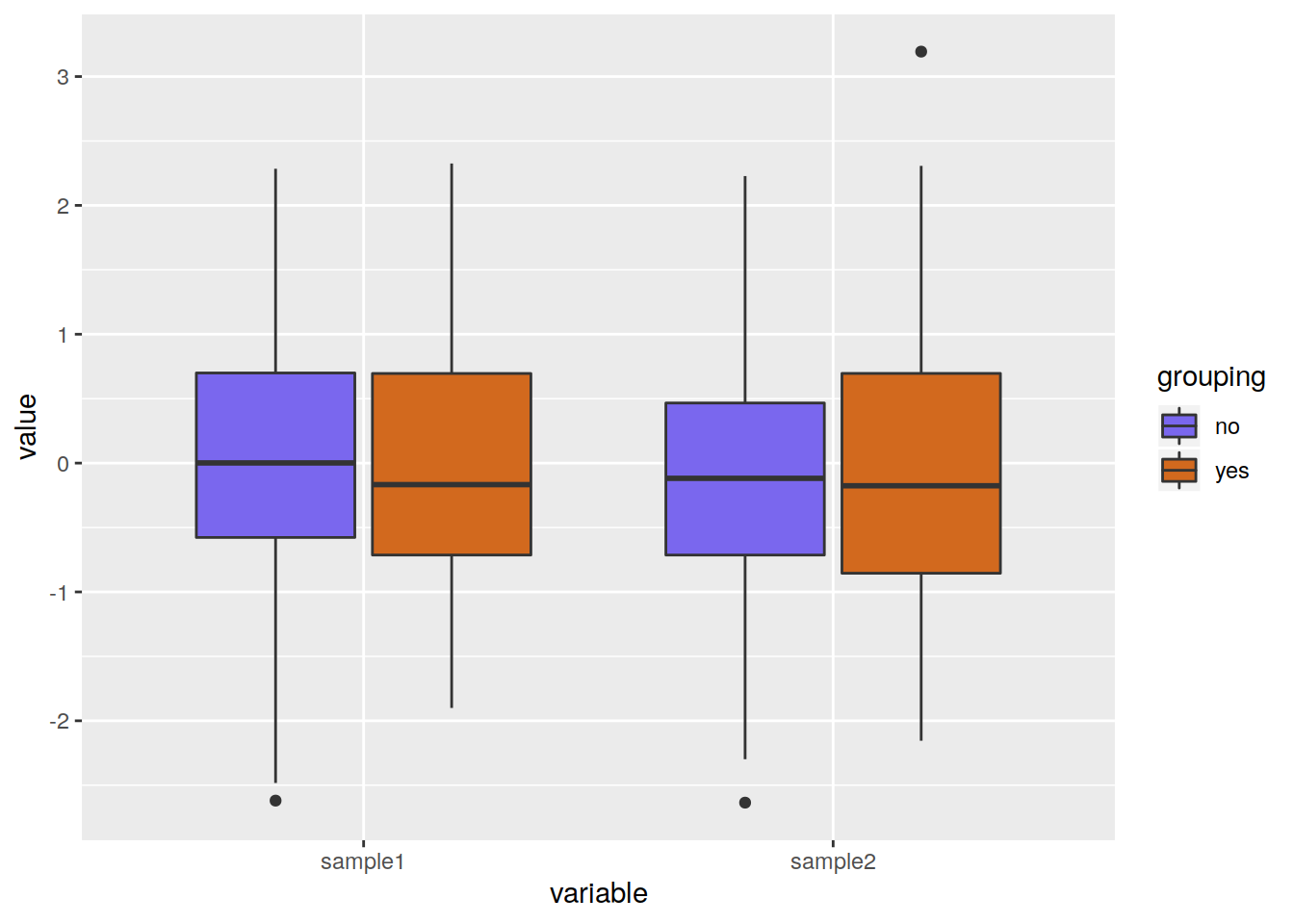
pbox_col <- ggplot(data=df_long, mapping=aes(x=variable, y=value, color=grouping)) +
geom_boxplot() +
scale_color_manual(values=c("slateblue2", "chocolate"))
pbox_col