9.7 Two-dimensional structures manipulation
9.7.1 Dimensions
- Get the number of rows and the number of columns:
# Create a data frame
d <- data.frame(c("Maria", "Juan", "Alba"),
c(23, 25, 31),
c(TRUE, TRUE, FALSE),
stringsAsFactors = FALSE)
# number of rows
nrow(d)
# number of columns
ncol(d)- Check the dimensions of the object: both number of rows and number of columns:
- Dimension names
Column and/or row names can be added to matrices and data frames
Column and/or row names can be used to retrieve elements or sets of elements from a 2-dimensional object:
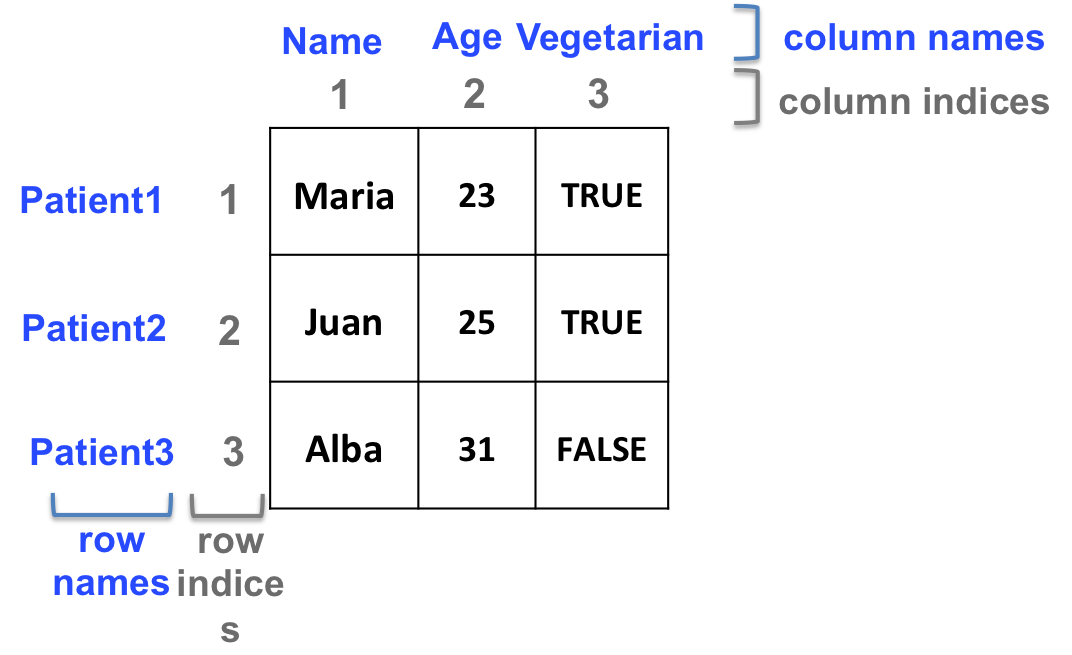
d[,"Name"]
# same as:
d[,1]
d["Patient3", "Age"]
# same as:
d[3,2]
# for data frames only, the $ sign can be used to retrieve columns:
# d$Name is d[,1] is d[, "Name"]- Include names as you create objects:
- Matrix:
+ Data frame:9.7.2 Manipulation
Same principle as vectors… but in 2 dimensions!
9.7.2.1 Examples
- Select rows of b if at least one element in column 2 is greater than 24 (i.e. select patients if they are older than 24):
# build data frame d
d <- data.frame(Name=c("Maria", "Juan", "Alba"),
Age=c(23, 25, 31),
Vegetarian=c(TRUE, TRUE, FALSE),
stringsAsFactors = FALSE)
rownames(d) <- c("Patient1", "Patient2", "Patient3")
# The following commands all output the same result:
d[d[,2] > 24, ]
d[d[,"Age"] > 24, ]
d[d$Age > 24, ]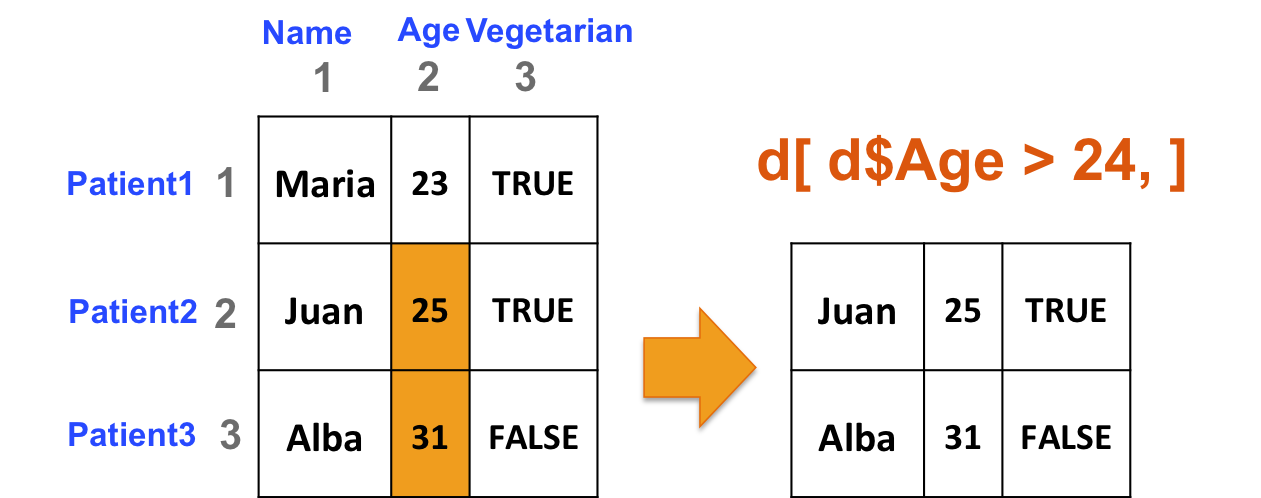
- Select patients (rows) based on 2 criteria: age of the patient (column 2) should be great than or equal to 25, and the patient should be vegetarian (column 3):
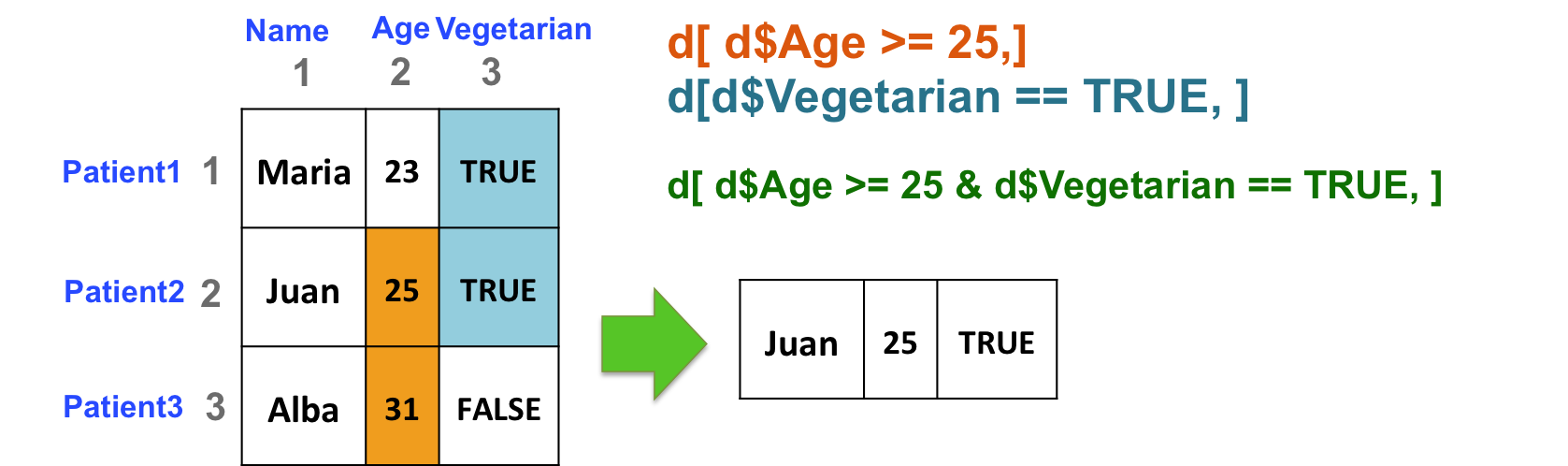
- Select the columns of b if at least one element in the 3rd row is less than or equal to 4:
9.7.2.2 More useful commands
- Add a row or a column with rbind and cbind, respectively
Add a patient to our data frame d:
- Process the sum of all rows or all columns with rowSums and colSums, respectively.
# create a matrix
b <- matrix(1:20, ncol=4)
# process sum of rows and sum of cols
rowSums(b)
colSums(b)- The apply function
Powerful tool to apply a command to all rows or all columns of a data frame or a matrix.
For example, instead of calculating the sum of each row, you might be interested in calculating the median ? But rowMedians doesn’t exist !
apply takes 3 arguments:
- first argument X: 2-dimensional object
- second argument MARGIN: apply by row or by column?
- 1: by row
- 2: by column
- third argument FUN: function to apply to either rows or columns